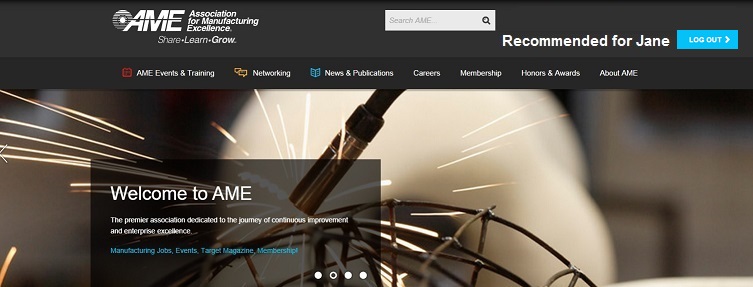 AME has redesigned its website to help you connect with other AME members and others in the manufacturing industry. Below are just a few of the many new features that will help you share, learn and grow with AME.
AME has redesigned its website to help you connect with other AME members and others in the manufacturing industry. Below are just a few of the many new features that will help you share, learn and grow with AME.
Discussions
If you have a question to ask, a problem to solve or you just want to share your experience on a particular topic, start a discussion. (http://www.ame.org/node/add/discussion)
If you are a member of AME, you may restrict your question to AME members only by posting it in the AME Benchmarking Community of Practice (BCoP). When you post a message to the BCoP, subscribed AME members will receive an alert.
To help others find your discussion, choose one or more appropriate topics. You will see them listed on the online form you’ll use to post your discussion. When you’re finished, select “post the discussion.”
Share Photos
No matter where you are on the lean journey, chances are you’re using visuals in some capacity. At AME, we believe that learning from others is one of the best ways to grow. For that reason, AME encourages AME.org visitors to share photos and other visuals with others in the industry. Examples of photos you might share include:
- Photos of your visual workplace board
- Before and after photos of a 5S
- Photos of your safety board
- Any other photos that capture something you’ve done from which others might learn
Share a photo now! (http://www.ame.org/node/add/image-gallery-image?galid=105&destination=node/105)
The BCoP Just Got Better
The AME and APQC Benchmarking Community of Practice Query System (BCoP) provides access to an exclusive, members-only network of peers, so you can get help with your benchmarking activities without having to go to a public forum. The BCoP has been upgraded and is now easier to use than ever. The BCoP is available to all AME members as an important free member benefit, offering industry knowledge sharing at your fingertips.
Ask a benchmarking question. (http://www.ame.org/networking/bcop)
Recommended for You
We’d like to help you sort through the information on the AME website. Now, when you log into ame.org, you’ll see “Recommended for you” (http://www.ame.org/user) in the top right corner next to the logout button. Click on that to customize your profile with topics that interest you. Then, scroll down the page to see news items, discussions and events on the topics you’ve chosen.
Stay tuned for more tips on the great new features available at ame.org.


